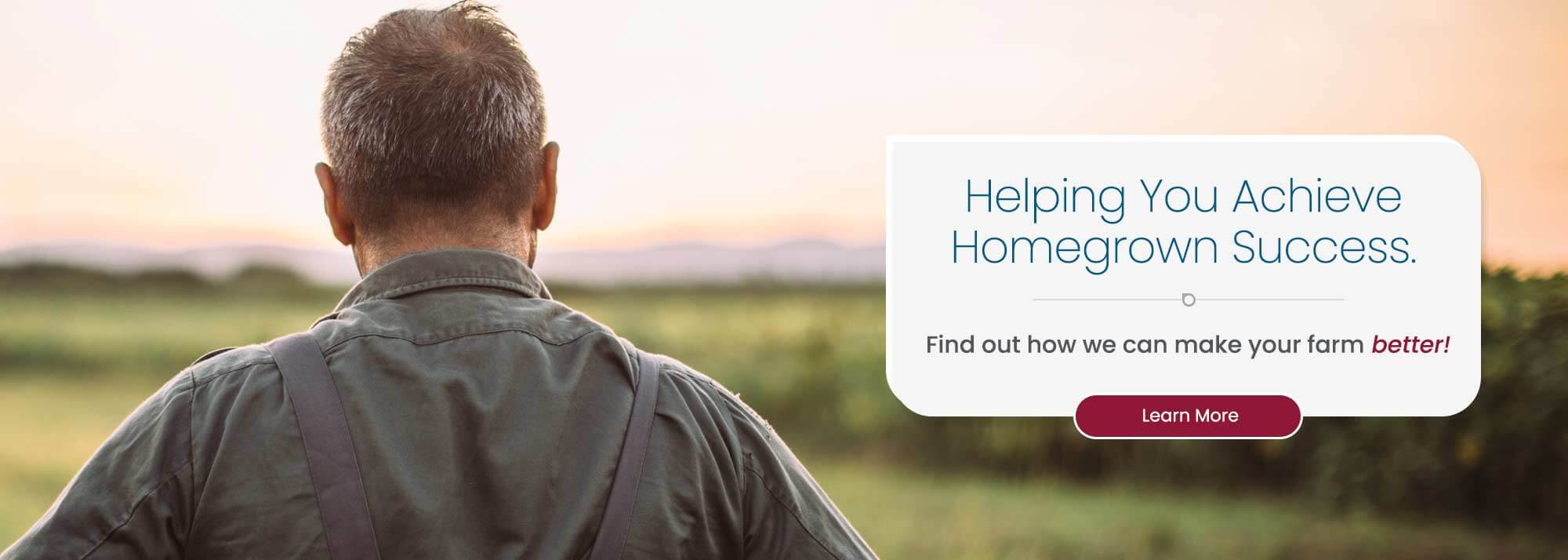What can we do for you today?

Stay Local - Bank Better!
Switch to a Better Banks checking account and see what it means to Bank Better.
- No monthly service fee*
- No minimum balance*
- Free Digital Banking with Bill Pay and Mobile Deposit
- Free eStatements
- Free Debit Card
- Friendly, knowledgeable, professional staff!
*with direct deposit
-
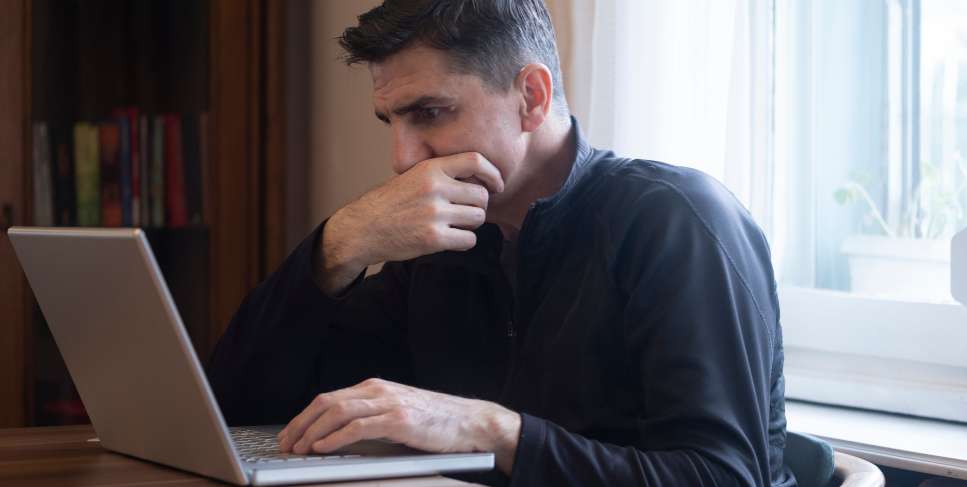
Protecting Your Finances: Safeguarding Against Remote Desktop Robbery and Tech Support Scams
In today's interconnected world, the convenience of technology has undeniably transformed how we conduct our banking transactions but with this convenience comes the risk of cyber threats, including remote desktop robbery and tech support scams. + -

Sowing Prosperity: Essential Tax Tips for Farmers
As we approach the bustling season of planting and cultivation, farmers gear up for more than just sowing seeds and tending to their crops. Amidst the agricultural rush, tax preparation and planning are pivotal tasks that require attention and strategic foresight. + -

Better Banks Sponsors Cuddles with Kindness Drive for OSF Children's Hospital of Illinois
Better Banks is pleased to sponsor the 2024 Cuddles with Kindness Valentine’s Day Teddy Bear Drive and serve as a drop-off location. +